Transform your video production with advanced management software, blending agility, flexibility, and remote collaboration for modern filmmaking.
Key Takeaways
- Video production management software streamlines and optimizes production.
- Key features include project tracking, efficient collaboration, and media management.
- Benefits include enhanced collaboration, efficient project management, and streamlined workflows.
What is video production management software?
Video production management software is designed to streamline and optimize the video production process. It offers features for project tracking, collaboration, media management, and resource scheduling. It enhances efficiency and organization in video production projects, catering to the unique needs of filmmakers and production teams. It simplifies complex workflows, ensuring seamless communication and project management from pre-production to post-production stages.
Learn More: What is Post-Production in Filmmaking
6 Features to look for in a media production management software
When selecting a media production management software, it’s important to consider features that enhance efficiency, collaboration, and project management. Key features to look for include:

- Comprehensive Project Tracking: Tools for monitoring project progress, milestones, and deadlines.
- Efficient Collaboration Capabilities: Features that facilitate team communication and collaboration.
- User-Friendly Interface: An intuitive design that simplifies navigation and usage.
- Media Management and Version Control: Tools for organizing and managing media files effectively.
- Integration with Other Tools: Compatibility with other software and platforms.
- Security and Data Protection: Robust security measures to protect sensitive project information.
Learn More: What is Post-Production in Filmmaking
5 Benefits of Using Video Production Management Software
Video production management software offers a seamless project tracking experience, ensuring thorough oversight from start to finish.
Benefits of using video production management software include:
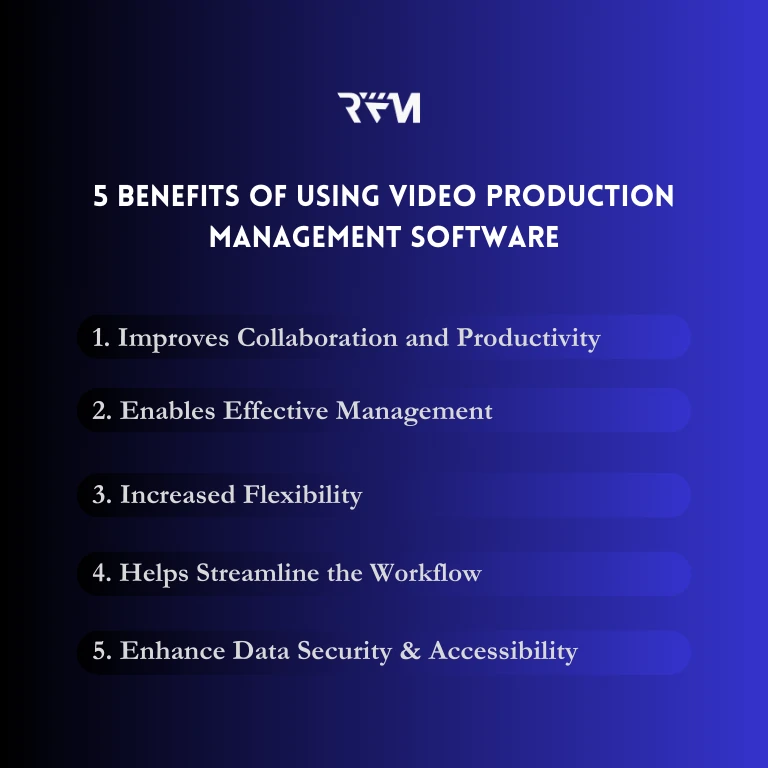
1. Improves collaboration and productivity
Video production management software promotes seamless communication and collaboration among team members, regardless of their locations. It features real-time editing and integrated messaging, ensuring that everyone stays on the same page.
2. Enables effective Management
Video production software provides comprehensive tools for scheduling, task assignment, and progress tracking, enabling more effective management of timelines and resources.
3. Increased Flexibility
Such software offers robust solutions for storing, organizing, and accessing media files, making it easier to manage large volumes of content efficiently.
4. Helps Streamline the workflow
With features like script breakdown, shot listing, and version control, these tools simplify complex processes, allowing teams to focus more on creativity and less on administrative tasks
5. Enhance Data Security and Accessibility
Secure cloud-based storage and backup features ensure that your data is not only safe but also readily accessible to authorized team members, enhancing data security and accessibility.
5 best video production management software
Creating and assessing videos often involves a challenging and time-consuming process. However, by harnessing the power of advanced video production management software, you can streamline your workflow and make it more manageable than ever before.
Here are the top video production management software available on the market:
1. RFM (Rezaid Film Management)
RFM offers a comprehensive solution with features like project status tracking, easy collaboration, media versioning, and an intuitive shortlist function, tailored for seamless management from scriptwriting to post-production.
Key features:
- creative ideation and collaboration with efficient resource management.
- intuitive interface with rapid task and milestone management.
- comprehensive project status tracking, including deadlines and milestones.
- easy collaboration with features for setting milestones, leaving feedback, and direct communication within the platform.
- easy media file versioning and rollback.
- manage media project shortlists, enhancing workflow efficiency.
2. StudioBinder
StudioBinder is renowned for its intuitive project management capabilities. It streamlines the call sheet workflow and offers features like personalized call sheets, and robust shooting schedules. Its script breakdowns and collaborative shooting schedules simplify the production process, and it’s trusted by major companies like BuzzFeed and Lionsgate.
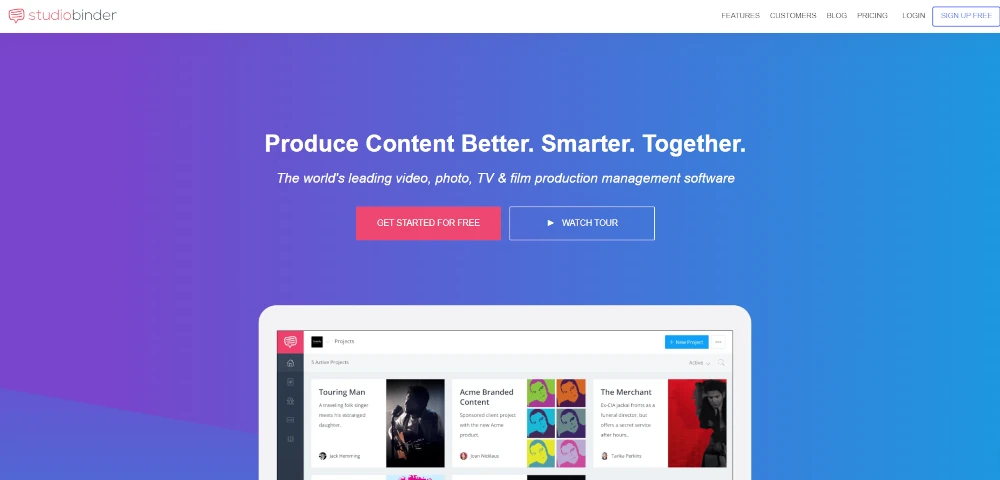
Key Features
- Call Sheets
- Script breakdowns
- Shooting Schedules
- Shot lists
3. Yamdu
Yamdu is a comprehensive film production management tool that centralizes all production data in a cloud-based platform. It streamlines workflows and offers features like a project calendar, production calendar, script import and breakdowns, shooting schedule, and call sheets. Yamdu also supports file sharing, integrates with tools like Final Draft and Slack, and offers advanced security features like watermarking and tracking. It is designed for efficiency and sustainability, catering to various roles in film production.
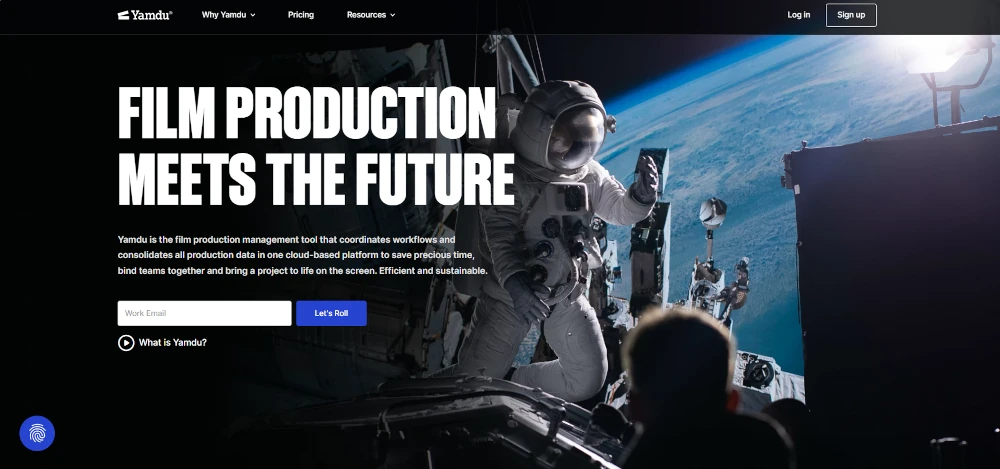
Key Features
- Task Management.
- Gantt Charts.
- Scheduling.
- Team Collaboration.
- Document Management.
- Mobile Access.
4. GoVisually
GoVisually specializes in streamlining the creative project review process. It’s a preferred tool for fast feedback and approval, especially for visual content like designs, PDFs, and videos. Key features include visual markups, revision tracking, side-by-side comparison of revisions, and time-coded comments on videos. It also integrates seamlessly with Adobe Creative Cloud, facilitating smooth collaboration. GoVisually is known for its simplicity and efficiency, making it a valuable tool for creative teams.
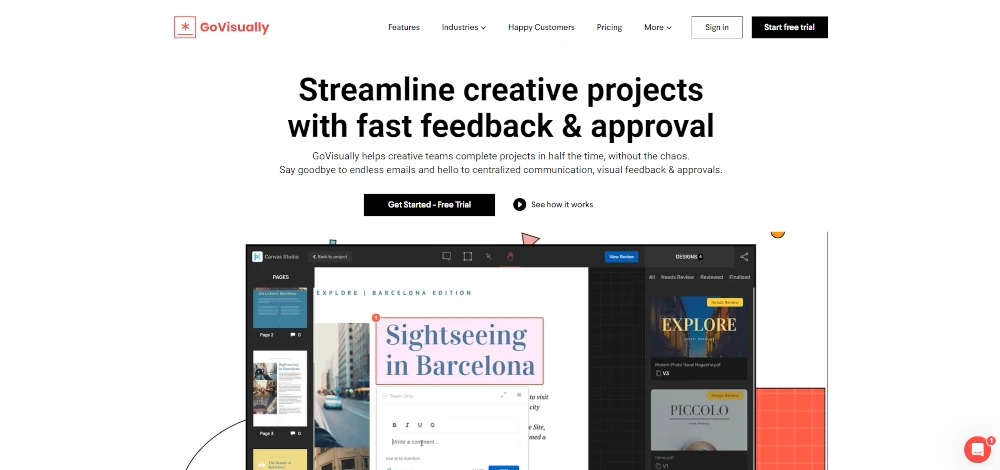
Key features
- Effortless proofing and collaboration with Post production project management software
- Design and video revisions with file status updates
- Email notifications and mobile accessibility for remote access.
5. ClickUp
ClickUp is a versatile project management tool that extends well beyond video production, offering a wide range of features applicable to various industries. It includes task management, document sharing, goal tracking, and time management. ClickUp’s flexibility in customization and integration with multiple platforms makes it a strong candidate for managing complex video production projects. The software’s adaptability allows teams to tailor it to their specific workflow needs.
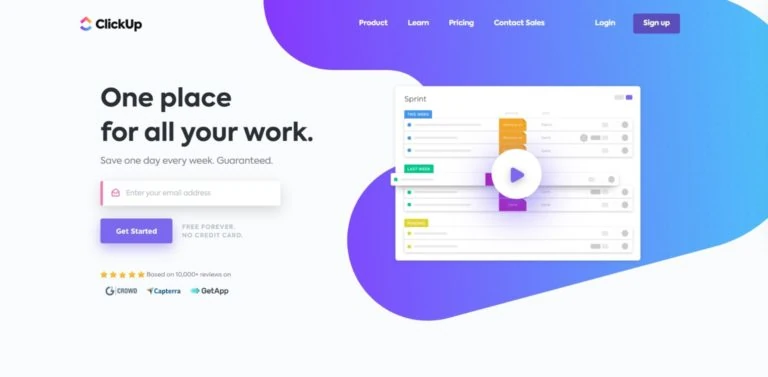
Key Features
- Customizable Tasks
- Nested substacks & checklists
- automation and templates
- Collaboration on projects
Closing Thoughts
We’ve explored some of the most popular tools professionals rely on to create, review, and manage their videos. From robust editing suites to efficient review platforms, there’s no shortage of excellent solutions that can simplify video production. Now, the only task left is to select the one that aligns best with your needs!
RFM stands out as a top pick for creative teams aiming to enhance productivity and collaboration. With its intuitive interface and versatile features, RFM is your go-to choice for streamlining the video production process and nurturing creativity.
Make your video production journey smoother and more efficient by choosing the right tool. The options we’ve discussed in this article empower you to bring your video projects to life with ease.
Read more of our articles here: How to Edit Max Deflection in Visual Analysis